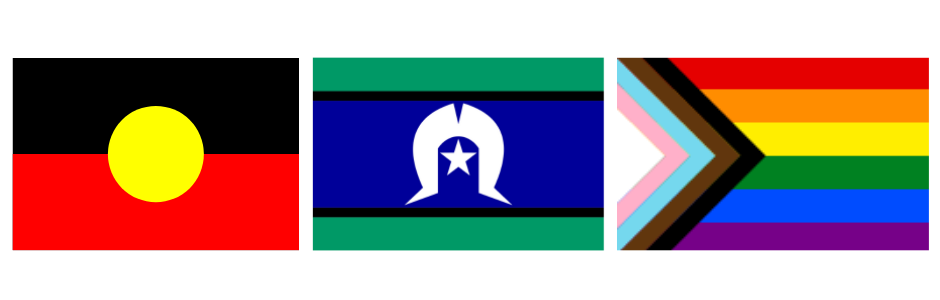Business websites have the potential to be drab and boring. So how do you bring your business website to life using infographics?
In this article, we’re going to unpack the 4 infographics that can not only bring your business website to life, but also help you to stand out in a crowded market.
Harness the Picture Superiority Effect
I don’t need to tell you that we are constantly bombarded with information. The sheer quantity of information we are subjected to on a daily basis has increased ridiculously over time.
In 1986, it was the equivalent of 40 newspapers per day.
By 2007, that had grown to 174 newspapers worth of information! (Source: Hilbert, M 2021, ‘How much information is there in the “information society”?’ Significance, vol. 9(4).
Every. Single. Day.
And I can personally attest to consuming a lot more information in 2021 than I did in 2007. You too?
And business owners, this presents us with a challenge. How do we cut through all that noise and get our audience’s attention on our websites?
By harnessing the Picture Superiority Effect.

Our brains love to process visual information, and they also love to retain and recall it!
In fact, if you give an audience just text or just audio, three days later, they’re only going to remember about 10% of that information.
But if you give them text plus pictures, they’ll remember 65% of it! (Source: Paivio & Csapo, 1973, ‘Picture superiority in free recall: Imagery or dual coding?’ Cognitive Psychology, vol. 5 (2), pp. 176-206.)
This phenomenon is known as the Picture Superiority Effect. So if you want to remain top of mind for your audience, using visual models is a very powerful way to do that.
According to Jeff Bullas, articles with images get 94% more total views.
But how can businesses harness the power of infographics? What kinds of infographics are great persuasive tools?
Infographics for Business: Capturing Your Intellectual Property
As a business owner, you have your own way of working with clients. You might have a 12-step system.
But visual models, or infographics for business can turn those bullet points into a diagram that makes your content striking, memorable and easy to digest. It takes something complex and makes it clear and succinct. It visually simplifies and summarises.
So, what infographics are key to capturing the core Intellectual Property in your business? And what should you have on your business website?
Results Model Infographic
The first model is the Results Model. The Results Model allows the audience to identify the current results they are getting, the results they want and the gap between the two.
When they see there is a gap between where they are and where they want to be, they’re going to be motivated to do something about it.
We want to use evocative emotive language in a Results Model. We want to be telling a story in a way that really captivates the audience’s attention and inspires them into taking some action.
Example: The Hero’s Journey-style of Results Model Infographic
The Hero’s Journey-style of Results Model follows the classic storyline that we see in movies and books. We use a simplified version of the Hero’s Journey to create this style of Results Model.
There are five parts:
- OPENING: Where does the story begin? What is the opening scene? Usually, the story begins before they’re ready to work with you.
- BUILD-UP: The story starts to build and there’s some sort of progress that happens. Things are moving forward and developing.
- COMPLICATION: This is when the ‘you know what’ hits the fan. Something goes wrong, there’s a challenge or a drama. This is usually when there’s enough pain for your audience to recognise, ‘Hey, I’ve got a problem and I need a solution’.
- RESOLUTION: The resolution is where you come in as the expert. You help them to solve the challenges they are facing.
- HAPPY ENDING: The story ends with a beautiful happy ending. This is the result or outcome achieved.
Hero’s Journey Shapes

Appropriate shapes for a Hero’s Journey are usually linear and show some sort of upwards momentum. There is a sense of progress and direction, showing that we’re moving from where we are to where we want to be. We want to show that there’s a shift happening and use a shape that will represent that.
When to Use
The following situations can indicate that a Hero’s Journey-style of Results Model is right for you:
Results Model Example – Helen McIntosh

Helen McIntosh is the Operations Genie. She works with small business owners, specialising in strategy and systems. Notice the metaphor and choice of language, plus the use of icons to represent KPIs.
Results Model Example – Sally Stabler

Sally Stabler is the founder of Get Out There Marketing.
She is a marketing consultant who works in the tourism industry. Sally is personally very passionate about adventure. She loves to hike and so we’ve used the analogy of climbing a mountain when it comes to achieving success in a tourism business.
Answers Model Infographic
The ANSWERS MODEL demonstrates the answers to your audience’s challenges. It outlines what they NEED in order to achieve their desired results.
The sweet spot for an Answers Model is between three and seven elements. More than seven can feel unwieldy. Less than three will feel unsubstantial.
An Answers Model contains nouns, because these are the things that your audience needs to be successful. The icons in an Answers Model are for aesthetic purposes. It’s not like with the Results Model where the icons usually represent KPIs.

Appropriate Answers Model shapes are nonlinear, as shown in the examples above. We want something that looks like parts of a whole.
Some possible metaphors are:
Answers Model Example – Melanie Colling

This is Melanie Colling’s Answers Model. You can see we’ve got some nice alliteration with all the C words. Notice that all these C words actually make sense and communicate clearly what Melanie is trying to get across. The icons are there for aesthetic purposes, but they’re not providing any more information.
Process Model Infographic
The PROCESS MODEL outlines your proven methodology, your unique way of getting your clients from A to B. It outlines your unique process for delivering results for your clients. It is the basis of your service delivery. The Process Model is all about ACTION. The things that need to be done. So make sure you use verbs. And just like in the Answers Model, the icons in a Process Model are there for aesthetic purposes.
The sweet spot for a Process Model is between three to seven steps.

A Process Model should be linear. There may be some tiny exceptions to this rule, but there’s a really important reason behind the linear shape for a Process Model.
Have you ever been in a taxi in a foreign city and wondered if your driver was taking you the ‘long way’ or ‘round and round in circles’? You DO NOT want your clients to feel like that is happening with your solutions.
Remember, the Process Model is showing your audience how you’re going to get them out of the pain that they’re in. If they’re in enough pain that they’re willing to pay you for a solution, then they want to get out of that pain as fast as possible. The shortest distance between two points is a straight line. A circular shape for a Process Model feels like you’re going round and round in circles inside the pain.
That’s not going to be easy to sell! Use a linear shape for your Process Model to reassure your audience that you will get them out of their pain ASAP!
Process Model Example – Think RAPT®

This is the Think RAPT® Process Model. Here you can see a linear shape, a numbered five-step process, verbs and icons for aesthetics.
Target Model Infographic
The TARGET MODEL highlights the benefits or KPIs that your solution is targeting. It shows your clients what they ‘get’ and answers the important ‘What’s in it for me?’ question.
As per the Answers and Process Models, the icons in a Target Model are for aesthetics.
The ideal number of benefits in a Target Model is three. This is something that we have learned over time, with years of experience creating these models for clients. What we’ve found is, if you have a Target Model with six benefits in it, by the time you get to it in your presentation, it starts to feel awkward. It feels like you’re going on and on and on and throwing in a set of steak knives. Three elements in a Target Model works best in terms of the rhythm of a presentation. You get this, this and this. Boom. Drop the mic. Short, sharp and punchy.

Appropriate Target Model shapes are nonlinear, as shown in the examples above. We want something that looks like parts of a whole. If your audience is individuals, the benefits they are interested in are generally some variation or form of the following:
If your audience is businesses, if you’re B2B, the benefits they are interested in are generally some variation or form of the following:
Make sure you do your market research and use your audience’s own words and language to label the benefits.
Target Model Example – Think RAPT®
The Think RAPT® Target Model shows that when you put the Think RAPT® system at the core of your business, you’re able to streamline the way you deliver your services, stand out in your industry and scale and grow your business. Boom, boom, boom. Done.

Target Model Example – Melanie Colling

Melanie Colling’s Target Model shows that when you follow her step-by-step process, you get influence, impact and income.
Don’t Snooze on Creating Infographics for Your Business Website
If you create these 4, you’ll have endless ways to use them on your website, in landing pages, blog posts, your home page and probably many more!
Remember:
You might also enjoy: