Webinars can be a crucial part of selling things online, but the idea of creating a glorified sales-pitch and getting people to attend leaves a sour taste in a lot of expert’s mouths.
In this post, we’re going to show you how to create an educational webinar that sells.
Using our proven formula, you can convert up to 50% of an audience.
Instead of getting stuck in the weeds wondering how you’re going to create a compelling webinar, don’t worry, we’ve got you covered with our Content Creation Machine process.
Step 1: Planning Your Webinar
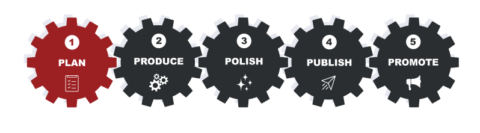
In this step, you’re creating a very simple outline of your webinar.
This is our structure:
This is our basic outline for an entire webinar, let’s dive into more detail about each one of these points.
A. Opening Question
Start your presentation with an opening question. The purpose of the opening question is to get your audience’s attention, engage them and ask them something that you know your ideal client will say ‘YES’ to.
The type of question you ask will depend on the psychology of your target audience. Are they more likely to respond to the pain they’re moving away from or the results they’re moving towards?
For example, if you work with people who’ve experienced trauma, it can be very difficult for someone who is in serious pain to aspire to a grand happy ending. They just can’t see that far ahead. You need to start with a safer question that they can comfortably say yes to.
If you’re working with motivated business owners with grand plans to scale their operations, they’re more likely to acknowledge their grand vision.
You know your audience best AND you may like to test out a few different questions to gauge audience response. Have some fun with it. When you ask your opening question, raise your hand nice and high to show the audience how you want them to respond. When you get this right, everyone in the audience will raise their hand and you’ll have their attention.
Here are some examples both types of questions:
AWAY FROM PAIN
TOWARDS RESULTS
B. Where Your Audience is Right Now and Where They’d Like to Be (Results Model)
The way you introduce the Results Model depends on the type of model you have. Learn more about the different types of models here.
For example:
C. What Things They Need to Achieve the Results They’re Looking For (Answers Model)
To transition from your Results Model, to your Answers Model, here’s how we recommend you start the sentence:
“These are the key elements you need to master / harness / embody”. Choose the option that suits your audience and your content best.
D. How You Help Them (Step-by-Step) to get Those Things They Need (Process Model)
To transition from your Answers Model into the Process Model, here’s our recommended phrase:
“And this is how we do it”
You might dive into the explanation by saying something like this:
“Step 1. In this step we do a b and c. At the end of this step, you’ll be well positioned to e and f.”
E. The Results of Working With You (Target Model)
“And when you follow my step-by-step process, these are the benefits/results”
Here, you really want to limit it 3-4 benefits maximum. E.g. “you get more freedom, more time, and more income”. It’s short and sweet.
We’ve found in practice having more than 4 benefits tends to drag on and on – and it feels like you’re on some kind of infomercial offering to throw in a set of steak knives.
Step 2: Produce Your Webinar Slide Deck
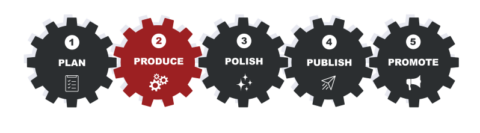
In this step, you’ll be creating your webinar slide deck.
This should be 4 visual models and you show one step in a model at a time – with a few additional slides as needed.
So, for example, your Results Model might have 5 steps:
And continue for the rest of your models.
You might like to add in slides with emotive stock photos, client examples and more to add additional flavour.
Your Call to Action
After your Target Model, you’ll want to share how people can work with you.
You’ve already spent the hour demonstrating your expertise and showing people that you are the go-to person in this niche. Now, give them a chance to work with you.
We usually also offer a limited-time special discount on products and services to those who attended the webinar. This rewards those who attend and incentivises them to purchase from you in a timely manner.
Secret #1 – People pay for implementation, not information.
You can pretty much learn how to do anything yourself these days with the power of the internet. There are millions upon millions of downloadable PDFs, websites with guides, video tutorials and more.
Really, you needn’t be worried about giving away “information”. It’s everywhere!
What people really pay for is getting it done. And that’s where your services come in.
Secret #2 – You can’t give away all of your value in just one hour
Most coaches and consultants can’t possibly give away all of their value in a one hour webinar. It’s just not possible. So stop feeling like you need to be super stingy with your information.
Step #3: Polish Your Webinar
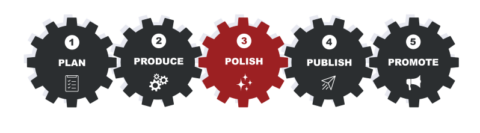
In your educational webinar, you want to show that you’re the expert. People are less likely to buy from you if it seems like you don’t know what you’re doing.
This isn’t about being perfect in your execution – things can and do go wrong – whether it’s technology, or a stumble here and there. These things can make you seem more human to some audiences – so don’t get too hung up on the perfect delivery. What we’re aiming for is demonstrating your expertise.
So practise your content! Note down how long each section takes you (we use a spreadsheet to keep track of content and timings). The bonus is with a spreadsheet, if you’ve got a VA or an assistant of some kind, they can keep an eye on expected timings and let you know if you’re going too fast or need to speed up!
Step #4: Publish Your Webinar
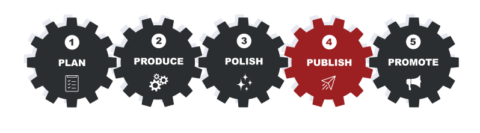
Set a date and time: Choose a date and time for your webinar that is convenient for your target audience.
Select a webinar platform: There are several webinar platforms available, such as Zoom, GoToWebinar, and Skype. Choose one that meets your needs and is easy for you and your attendees to use.
Create your landing page with your registration form and hit publish!
Step #5: Promote Your Webinar
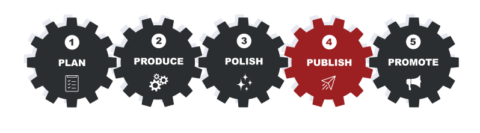
Next, you need to let people know about your webinar – use all of your channels to drum up interest and get people to register.
Here are some ways to promote your webinar:
- Email Marketing: Send an email to your email list announcing the webinar and providing details about the topic. Include a link to register.
- Social Media: Use social media platforms like Facebook, Twitter, and LinkedIn to promote your webinar. Share details about the topic and include a link to register.
- Blog or Website: If you have a blog or website, consider writing a post about the webinar and including a link to register.
- Partner with Other Organisations: Consider partnering with other organisations or companies that have a similar audience and ask them to promote your webinar to their followers or subscribers.
- Paid Advertising: Consider using paid advertising on platforms like Google AdWords or Facebook Ads to reach a wider audience and drive registration for your webinar.
- In-person Events: If you are hosting or speaking at an in-person event, be sure to mention your upcoming webinar and provide a link to register.
- Personal Outreach: Consider reaching out to key individuals or influencers in your industry and ask them to promote your webinar to their followers or subscribers.
And there you have it, our guide to creating an educational webinar that sells. Once you have your 4 visual models, it really is easy to create a value-packed educational webinar that still leaves your audience wanting your services.

